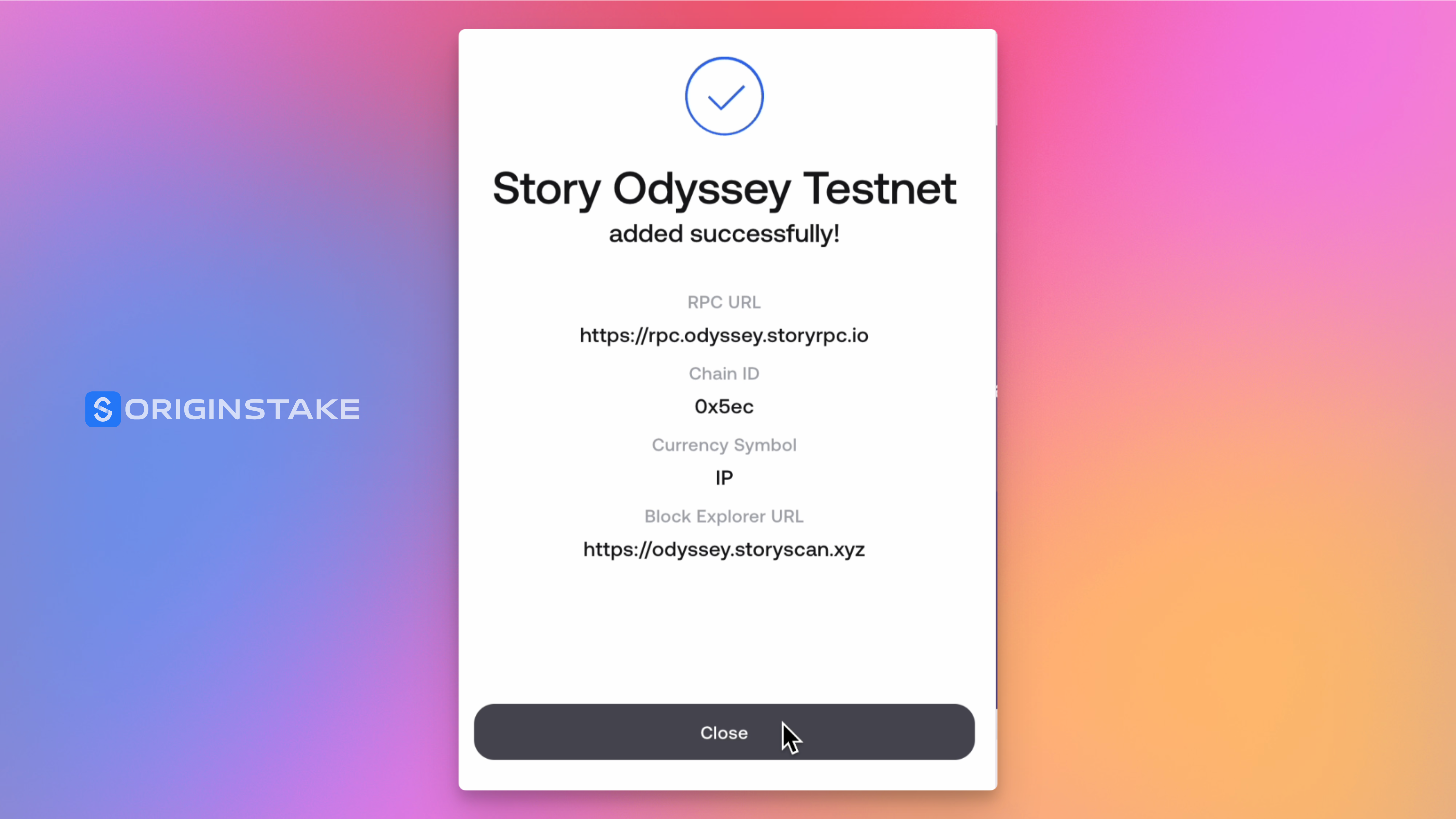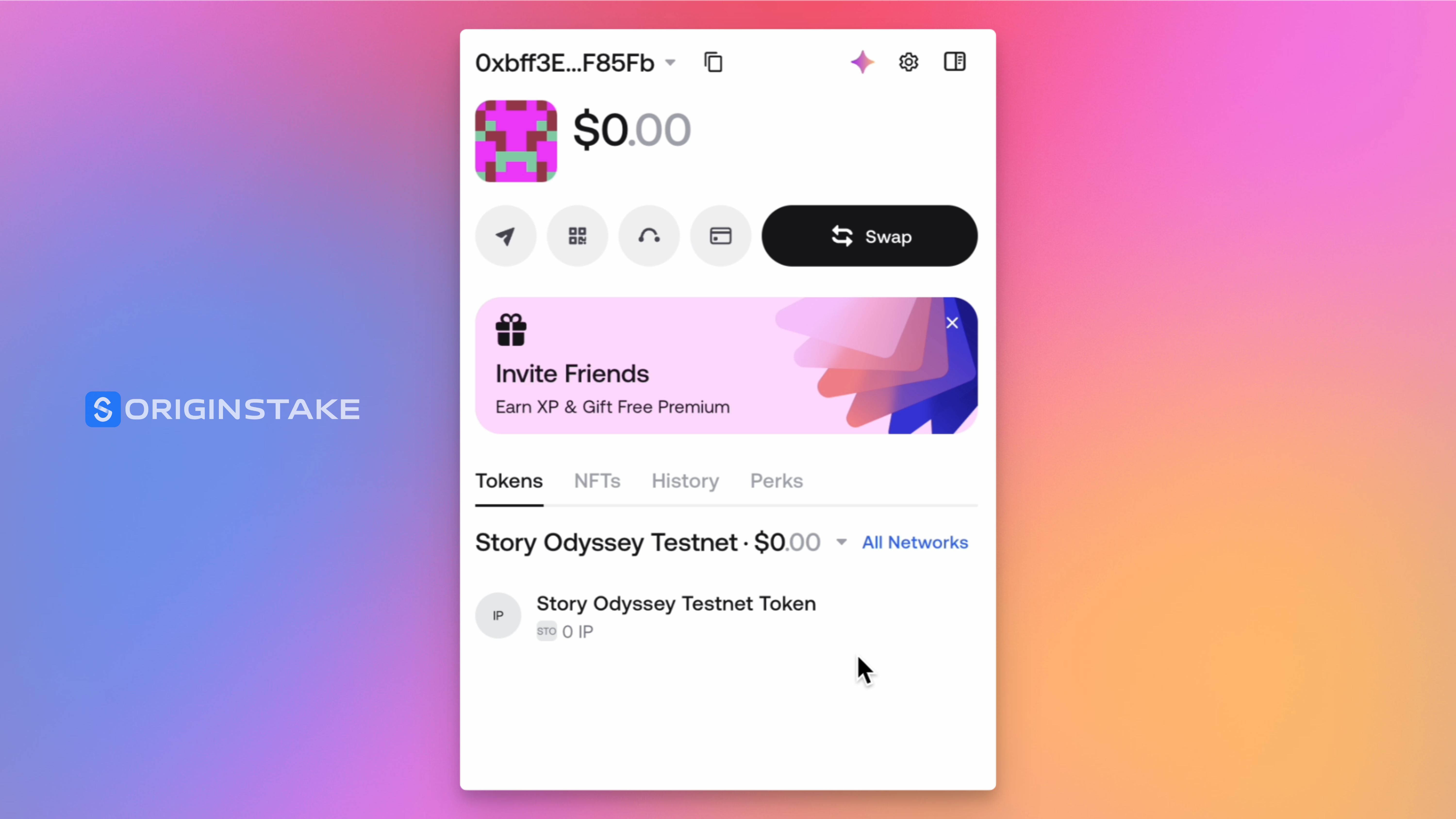-
Open Zerion Wallet
At the main page, click All Networks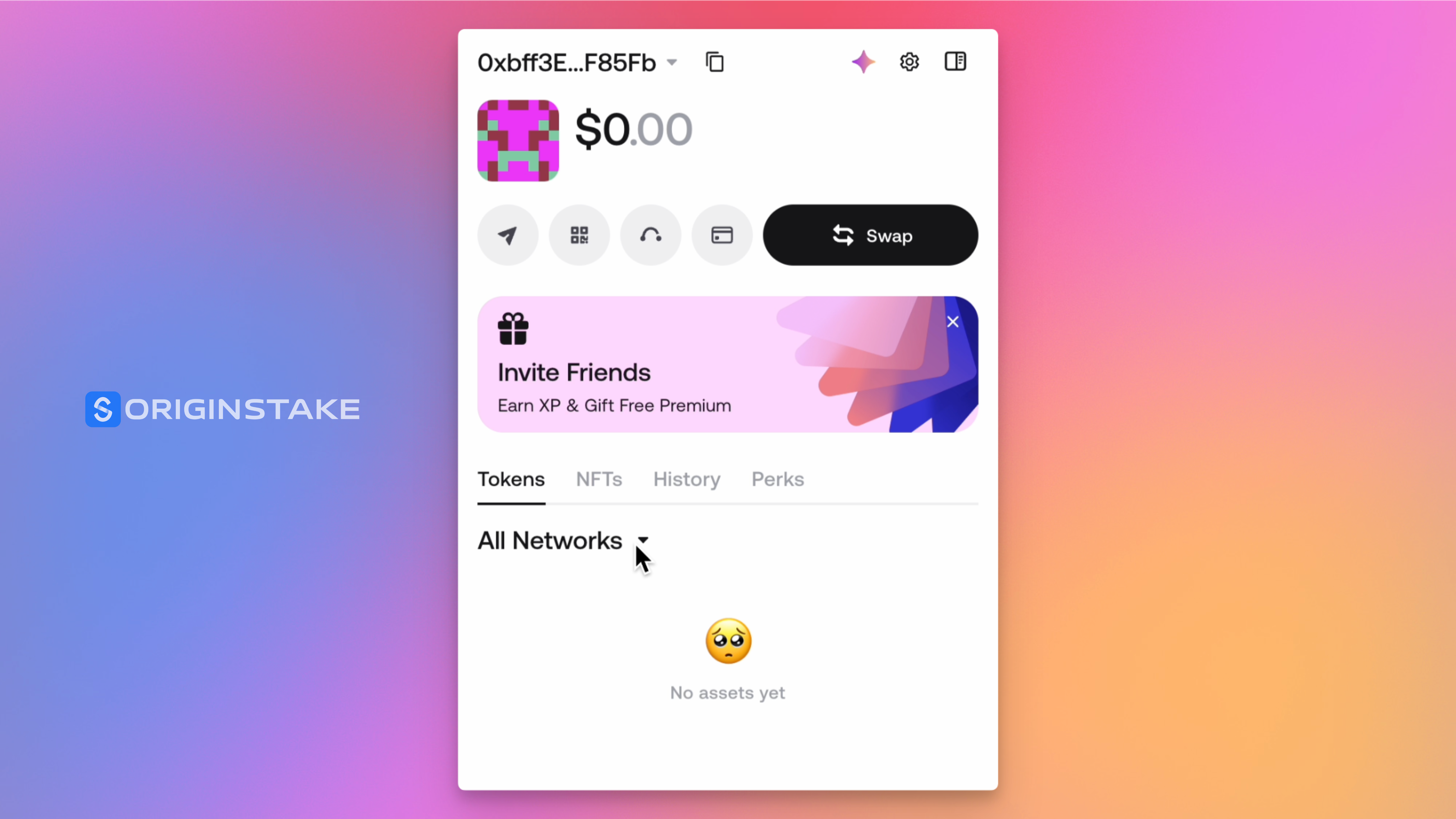
-
Click ""+"" to Add a Custom Network
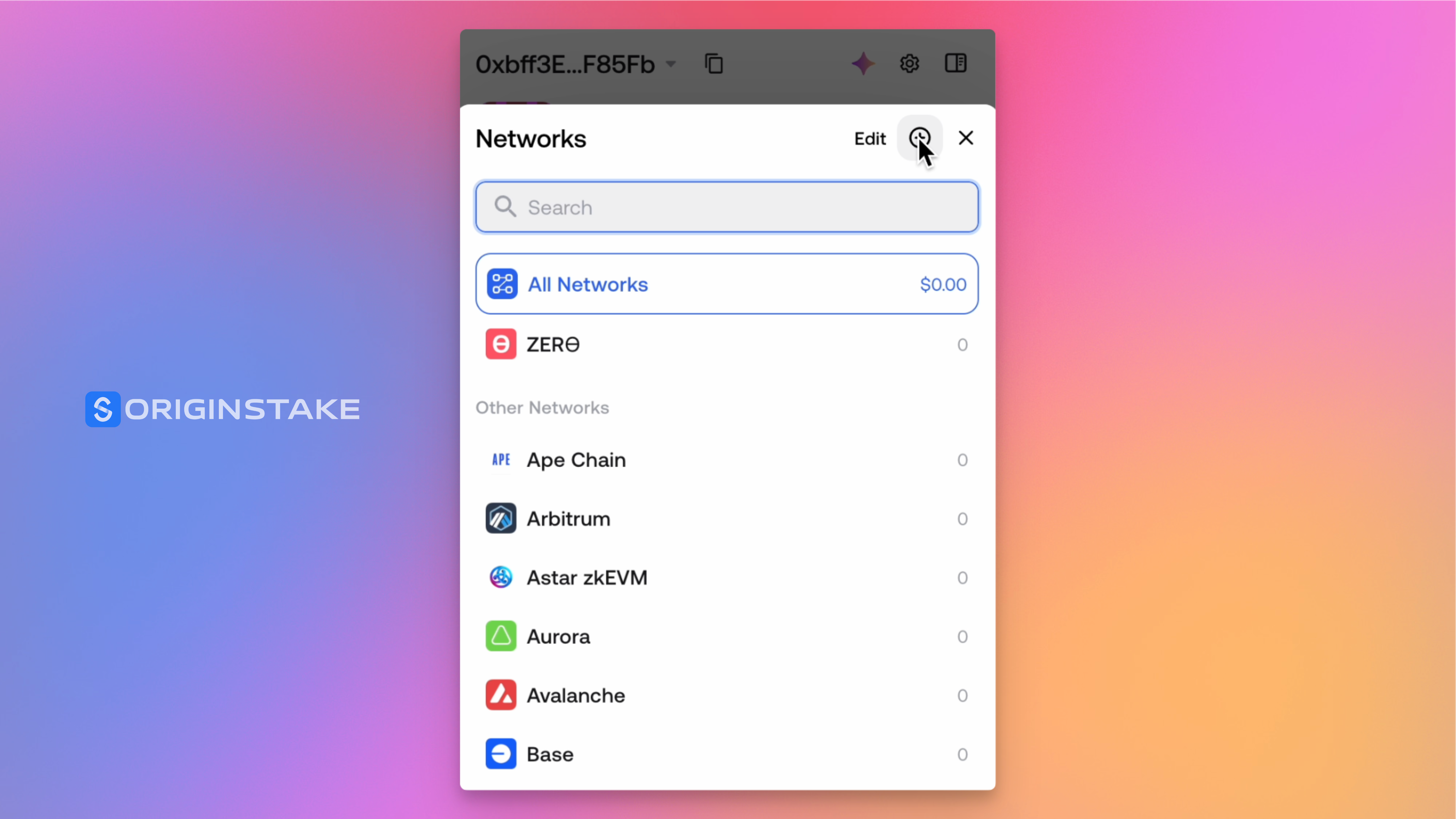
- Enter Network Details
| Field | Value |
|---|---|
| Network Name | Story Odyssey Testnet |
| RPC URL | https://rpc.odyssey.storyrpc.io |
| Chain ID | 1516 |
| Currency Symbol | IP |
| Block Explorer URL | https://odyssey.storyscan.xyz |
-
Click ""Save""
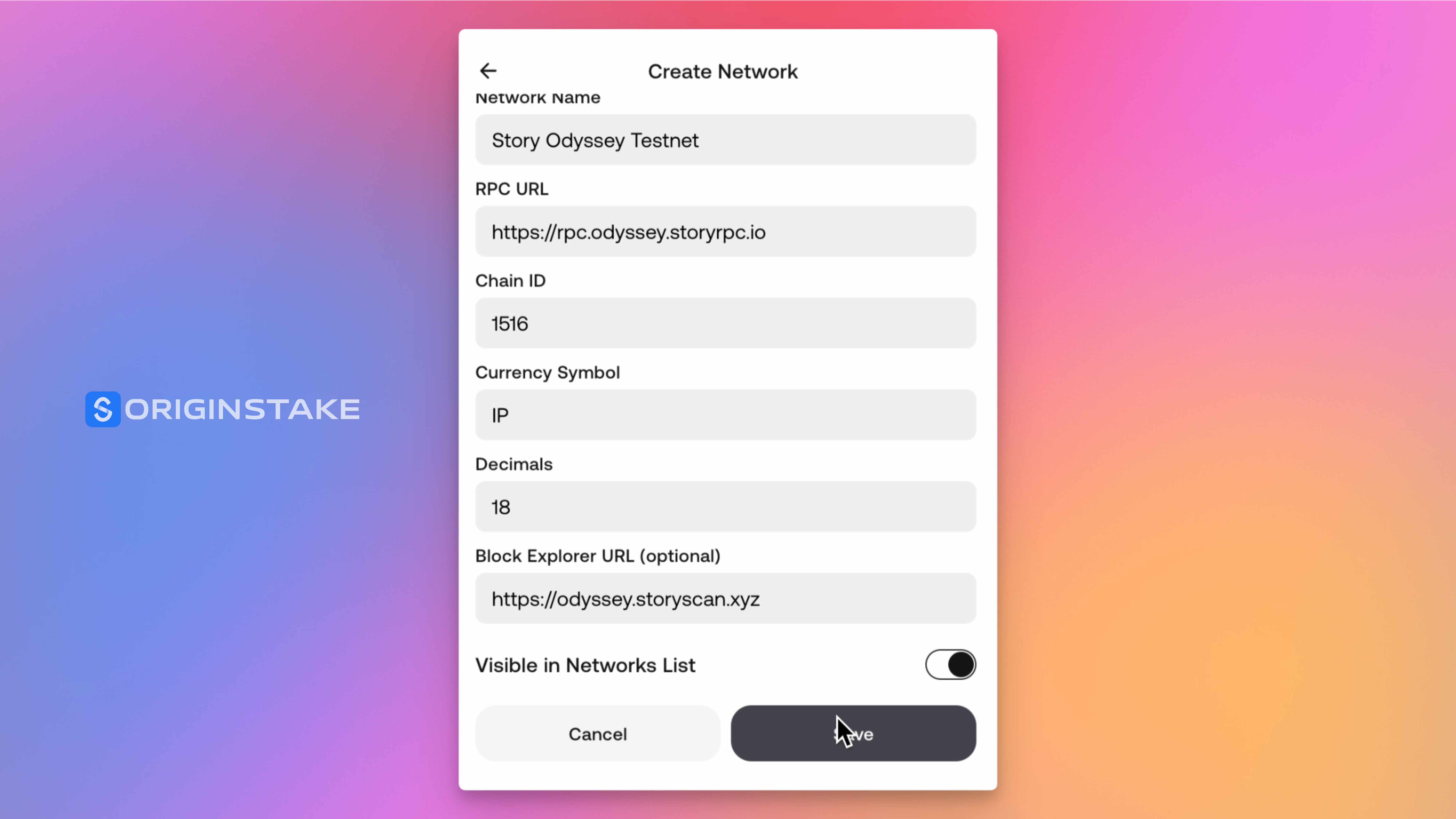
-
Confirmation
Once successfully added, you’ll see Story Odyssey Testnet displayed on the mainpage. This confirms you are now connected to the network.