-
Open MetaMask
-
Click the network configuration pane located at the top-left corner.
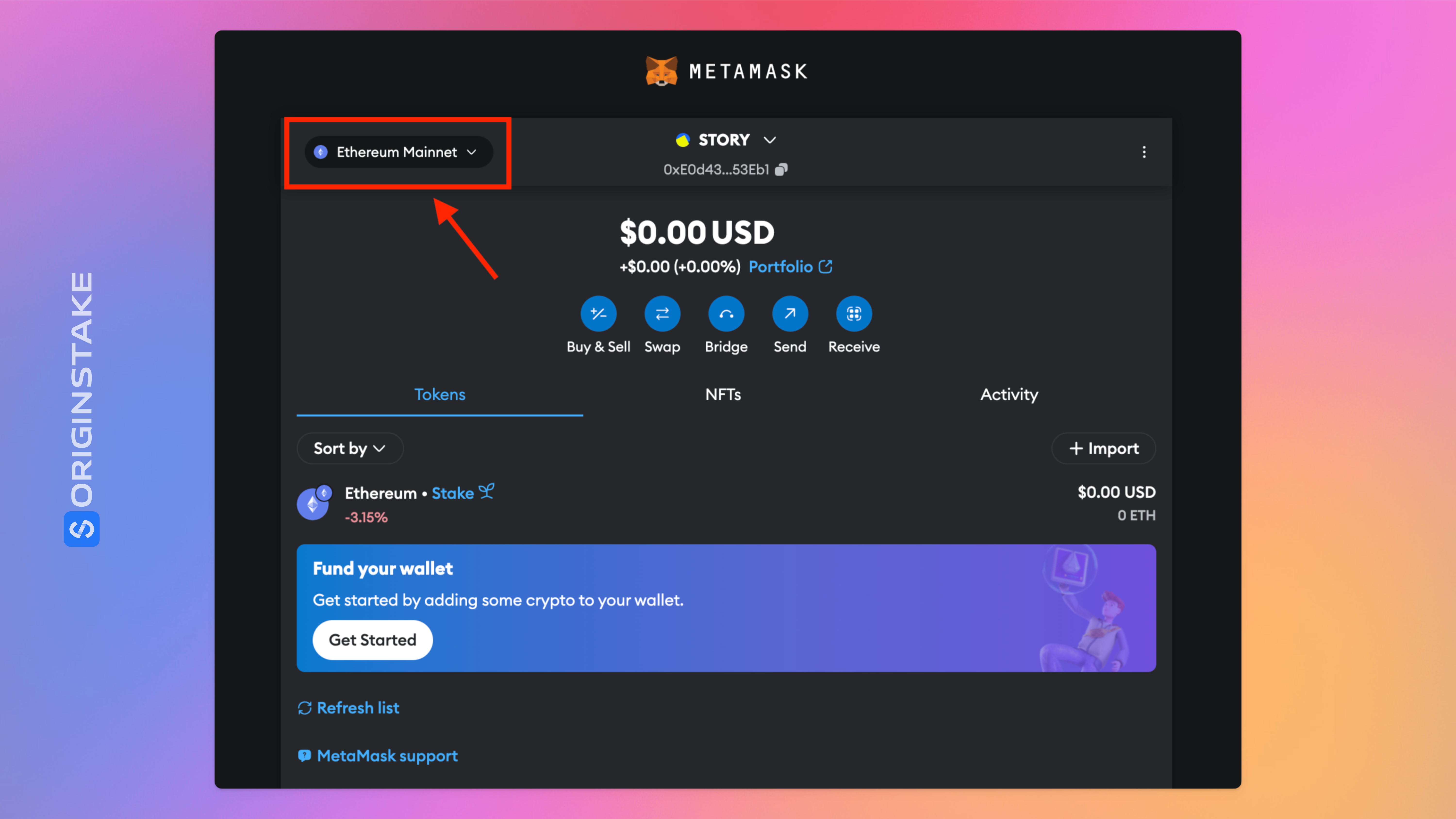
-
Click the network configuration pane located at the top-left corner.
-
Add a Custom Network
-
Scroll down and click “Add a custom network”.
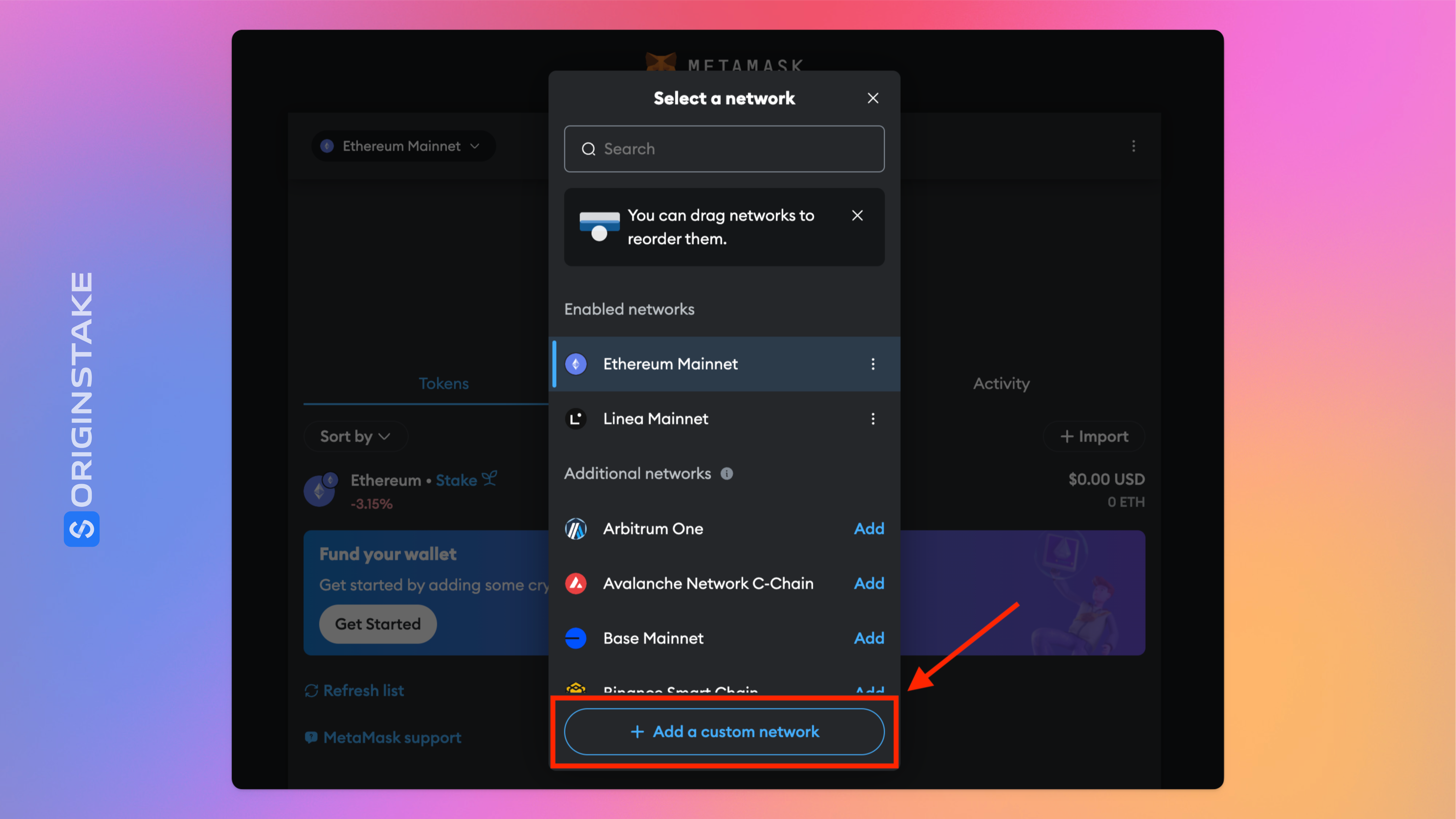
-
Scroll down and click “Add a custom network”.
-
Enter Network Details
- Fill in the network details as follows:
| Field | Value |
|---|---|
| Network Name | Story Odyssey Testnet |
| RPC URL | https://rpc.odyssey.storyrpc.io |
| Chain ID | 1516 |
| Currency Symbol | IP |
| Block Explorer URL | https://odyssey.storyscan.xyz |
-
Save the Network
-
Click ‘Save’ to add the network to your MetaMask.
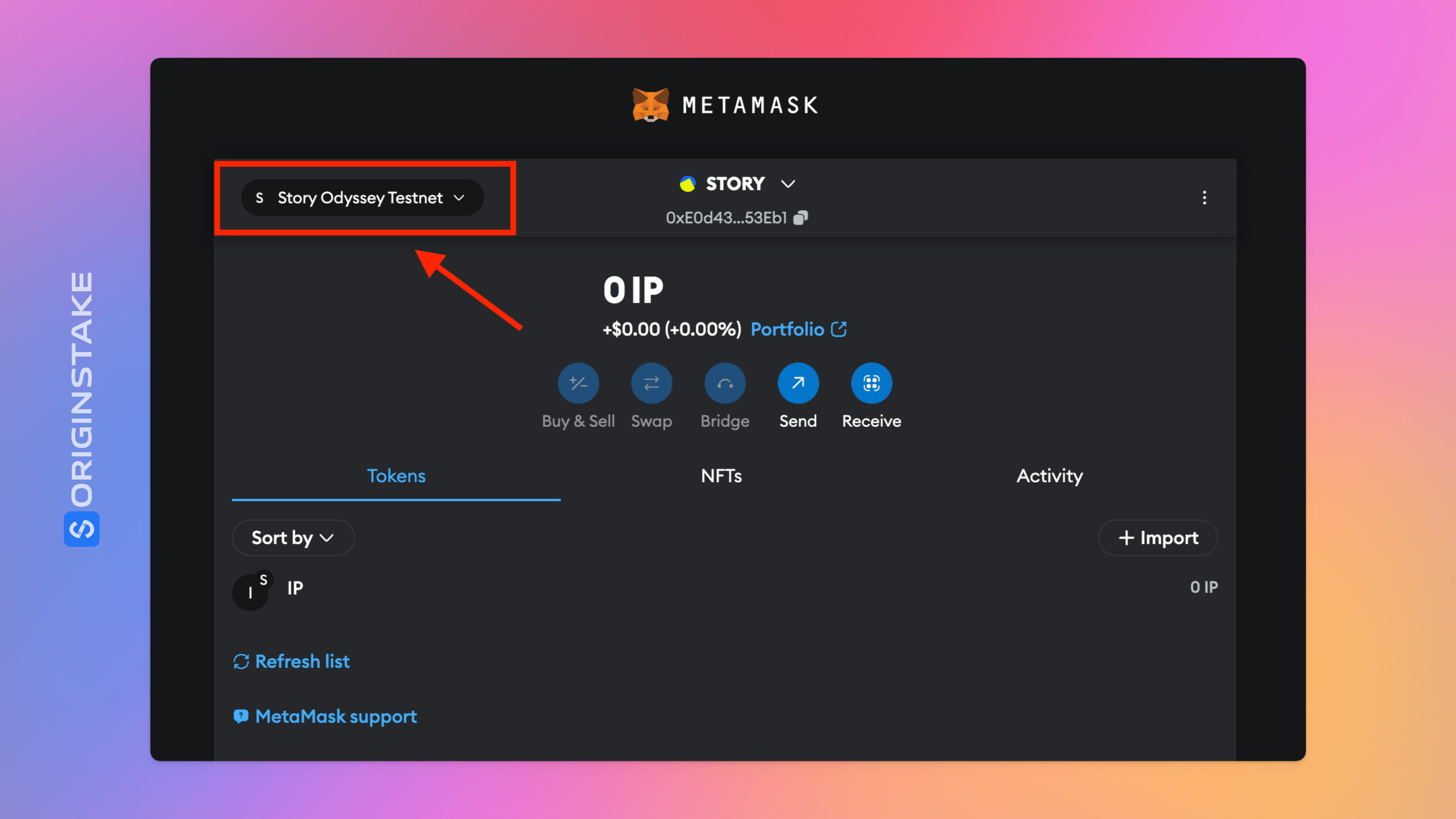
-
Click ‘Save’ to add the network to your MetaMask.
Confirmation
Once successfully added, you’ll see Story Odyssey Testnet displayed at the top of your MetaMask. This confirms you are now connected to the network. You can now:- View your token balance.
- Track your transactions.
- Access other details specific to the Story Odyssey Testnet.”

